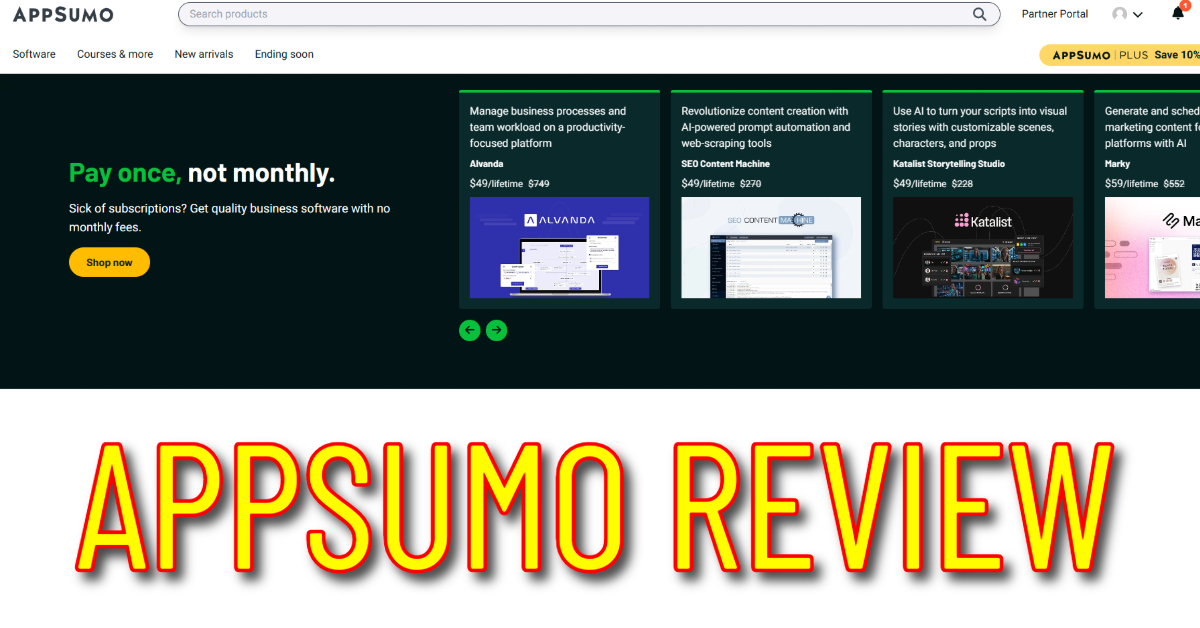CrystalSound.AI Review: My Experience and Audio Test

As a remote worker, I'm always on the lookout for new tools and technologies that can enhance the quality of my day-to-day operations. Recently, I stumbled upon CrystalSound.AI, a cutting-edge AI-powered audio processing software that promises to remove those pesky background noise during calls and meetings. Intrigued by its potential, I decided to dive in headfirst and give it a try.
In this review, I'll be sharing my personal experience with CrystalSound.AI, from my initial impressions to the final results of my audio tests.
I'll take you through the features that caught my attention, the ease of use, and its overall impact on my voice meetings and screen recordings. I hope my insights will help you decide if CrystalSound.AI is the right fit for your needs.
Key Takeaways
- CrystalSound.ai is an AI-powered tool that enhances audio quality and eliminates unwanted noise from calls, online meetings, and audio recordings. It offers various features like noise cancellation, voice changer, my voice only, and seamless integration with communication apps.
- When compared to Krisp, CrystalSound offers better results with the "My Voice" feature, recording magic, and more free features. However, Krisp has more features for meetings.
- CrystalSound offers a range of pricing options, including a free plan, a premium plan, and an enterprise plan. Occasionally, they offer promotions and discounts.
- The pros of CrystalSound include ease of use, personalized audio enhancement, versatility, and compatibility. The cons are that it's only available as a desktop app, might not work well with low-quality microphones, and can be resource-intensive.
What is CrystalSound.ai?
CrystalSound.ai is an AI-powered tool that enhances audio quality and eliminates unwanted noise from calls, online meetings, and audio recordings. It uses advanced noise cancellation technology to isolate your voice and remove background noise, such as animals, construction, and loud appliances.
CrystalSound can also suppress other voices and apply fun voice effects like reverb or a robot filter to your voice.
It integrates with various communication apps like Microsoft Teams, Zoom, Google Meet, and Slack, and allows you to adjust the strength of noise removal with a simple slider.
The app is available on desktop operating systems, including Windows, MacOS, and Linux. It can also be used for audio editing and voice changer purposes.
CrystalSound.ai Features
I use crystalsound heavily in my day-to-day operations as a remote worker. So I compiled the most useful features of the app to make it easier for you to know more about it.
- Noise Cancellation: CrystalSound uses advanced AI algorithms to isolate and remove background noise, such as animals, construction, and loud appliances, from audio recordings and online meetings.
- Voice Changer: The app allows users to apply fun voice effects like reverb or a robot filter to their voice during calls and online meetings.
- My Voice Only: This feature suppresses other voices, making it easier to transcribe, edit, or listen to audio in noisy environments or group settings. (This is my absolute favorite! and I can attest that this is really effective)
- Enhanced Noise Reduction: CrystalSound offers enhanced noise reduction capabilities to improve audio quality.
- Room Echo Removal: The app can remove room echo, making audio recordings and online meetings clearer and effective.
- Acoustic Echo Suppression: CrystalSound helps eliminate acoustic echo, ensuring better audio quality during calls and online meetings.
- Team License Management: The app provides a feature for managing team licenses, making it easier for organizations to implement the tool for their employees.
- HD Voice Enablement: CrystalSound enhances voice quality to HD levels, providing a more professional and clear audio experience.
- Audio Loss Concealment: The app can conceal audio loss, ensuring that audio recordings and online meetings are not interrupted by technical issues.
- Personalized Audio Enhancement: Users can customize their audio with pitch and sound effects, adding a personal touch to their recordings.
- Seamless Integration: CrystalSound integrates with various communication platforms, including Microsoft Teams, Zoom, Google Meet, and Slack.
- Privacy-Focused Technology: The app processes audio on your device, without sending any data out, ensuring privacy and performance.
CrystalSound.ai vs Krisp
As a remote worker, a quiet place during meetings is critical for me or I'll face embarrassment and can end up as a distraction for the whole team.
So I did a bit of research and compared and tested several AI noise-cancelling software, that includes CrystalSound and Krisp.
So in this section, I will give you my thoughts about these two popular noise-cancelling apps.
For me, both tools are excellent at improving audio quality and removing unwanted noise from calls, online meetings, and audio recordings. However, they each have their unique strengths and features that can make them more suitable for different users.
Between CrystalSound and Krisp, Krisp offers slightly better noise canceling by default. This means that without tweaking the settings, in my testing, Krisp is better. But with Crystalsound's "My Voice" feature, where you can upload your voice to further train the AI, crystal sound will give much better results.
Also, crystal sound has a recording magic feature where you can upload a pre-recorded .Mp3 and process it within the app to apply the noise canceling effect.
On the other hand, Krisp.ai has more features in regard of Voice to Text Transcription, and meeting recordings and it can even summarize the meeting for you. The interface is also more professional and straightforward.
When it comes to compatibility, both CrystalSound and Krisp work across a wide range of devices and platforms, ensuring users can enjoy clear audio regardless of their setup. They also offer different pricing tiers both of which are the same for the paid plans but you'd get more FREE features if you are going with Crystalsound.
Note that CrystalSound often offers a significant discount during promotional periods, making it a cost-effective choice for budget-conscious consumers. So always check their website out for promos.
In fact, I actually bought my crystal sound license from Appsumo for a one-time payment instead of a monthly subscription. Jackpot right!? I also highly recommend checking out Appsumo for lifetime deals and you may want to review my Appsumo Review article.
Ultimately, the choice between CrystalSound and Krisp depends on your specific needs and preferences. If you need more noise canceling accuracy given that you are going to further tweak the settings then CrystalSound is for you. However, if you need more features for your meetings then Krisp is my recommendation.
You can check out my full detailed article regarding the difference between CrystalSound vs Krisp.
CrystalSound.ai Audio Test

In this test, I am using a Blue Yeti Microphone with 50% gain and using the cardioid pattern as the settings.
I'm going to intentionally play background music through my phone and position it near the mic. I use Audacity in default settings to record the audio.
Original Audio (Warning! Loud Noise!):
Enhanced using Crystal Sounds Recording Magic Feature:
Now, in this test. I've used the default noise canceling feature that does its magic in real-time as you speak.
CrystalSound disabled:
CrystalSound enabled:
As you can hear, the difference in the background noise is Miles away! It is not 100% perfect but it does the job so well that it is better than those expensive mic with built-in noise canceling.
Get CrystalSound.AI with 10% Exclusive DiscountCrystalSound.ai Pricing
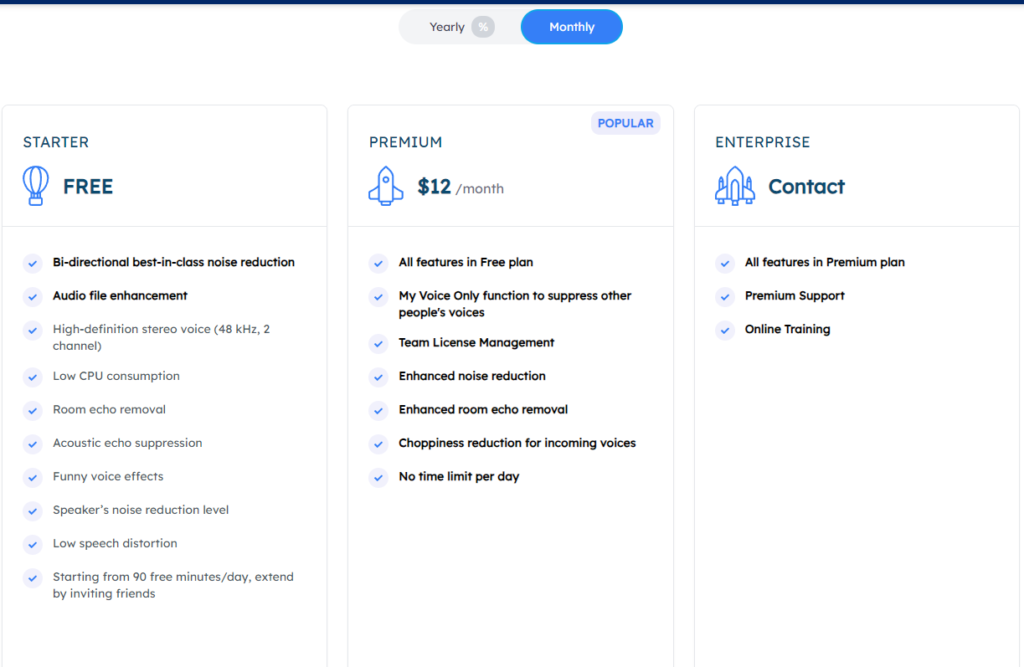
CrystalSound.ai offers a range of pricing options to suit different user needs, from casual users to enterprise clients. Here's a comprehensive look at their pricing tiers:
STARTER Plan: Free
- The STARTER plan is available at no cost and provides basic features to users. It includes 90 daily free minutes of usage, which is ideal for those who want to test the service or have minimal audio enhancement needs.
PREMIUM Plan: $8.00 - $12.00 per month
- The PREMIUM plan is priced between $8.00 and $12.00 per month. The exact price may depend on whether you opt for a monthly or yearly subscription, with the yearly plan offering a discounted rate of $8 per month, totaling $96 per year. This plan includes enhanced features and no time limit on usage, making it suitable for regular users who require more extensive audio editing capabilities.
LIFETIME Plan: $39.00 (CAMPAIGN ENDED)
- The LIFETIME plan is a one-time payment of $39.00, offering all the premium benefits forever. This is the most cost-effective option for those who want to make a single purchase and enjoy the service indefinitely. It's important to note that there may be special offers, such as the one from AppSumo, which lists the lifetime deal at $49.
ENTERPRISE Plan: Custom Pricing
- The ENTERPRISE plan is tailored to businesses and organizations that require additional tools and services. The pricing for this plan is custom and based on the specific needs of the enterprise.
Additional Offers and Guarantees:
- CrystalSound.ai occasionally runs promotions, such as a 30% discount and the first month free, which can be accessed with a coupon code.
- All plans come with a 60-day money-back guarantee, allowing users to try the service for two months to ensure it meets their needs.
- The service offers the flexibility to upgrade or downgrade between three license tiers.
- Maximum privacy is ensured as all audio processing is done locally on the user's device.
Pros and Cons of CrystalSound.ai
Pros
So, let me tell you a bit about my experience with CrystalSound.AI. This nifty little tool has been a total game-changer for me when it comes to audio quality.
First off, it's super easy to use - you don't need to be some kind of tech whiz to figure it out. And the personalized audio enhancement using the "My Voice" feature is just Amazing! It's like having your little sound engineer tweaking everything to only capture your voice in real-time.
I've used it in real-time during calls and meetings, and let me tell you, the difference is night and day. No more awkward "Can you hear me now?" moments.
It's also super versatile - it works with all my favorite virtual meeting platforms and on my Windows and Mac devices. Plus, the echo cancellation and voice isolation features are the cherry on top.
Cons
But, nothing's perfect, right?
So, there are a few things that could be better. For one, it's only available as a desktop app right now, which means I can't use it on my phone or tablet.
And if you've got a low-quality microphone, it might not work as well. I've also noticed it can struggle a bit in really noisy environments.
Lastly, it did take me a bit of time to learn how to use all the features, and I've noticed it can slow down my computer a bit when I'm running a lot of other applications at the same time.
But all in all, I'd say CrystalSound.AI is worth checking out if you're looking to improve your audio quality.
Impact On My Workflow
The quality of my work has significantly improved since I started using noise-canceling apps, which have allowed me to produce clearer audio recordings for my training materials.
In the past, I had tried using various microphones and headsets to reduce background noise, including several Jabra models with built-in noise-canceling features. However, I found that these devices still picked up some background noise, which did not meet my standards.
I then discovered noise-canceling apps, which worked much better at eliminating background noise, even when used with a cheap microphone. The voice quality was not as good, but the lack of background noise made a significant difference. When I used the apps with higher-quality headsets like the Jabra, the results were even better.
Eventually, I invested in a Blue Yeti microphone, which produces excellent voice quality but also picks up a lot of background noise. This made it difficult to use in a noisy environment, but perfect for a quiet room.
Fortunately, I was able to apply CrystalSound to the Blue Yeti microphone, which allowed me to achieve the best of both worlds - high-quality voice recordings without any background noise. As a result, the quality of my screen recordings has improved significantly, and I am now much more proud of my work. I have AI technology to thank for this improvement.
Get CrystalSound.AI with 10% Exclusive DiscountFAQ's
Does CrystalSound.ai work with Audio Files?
Yes, CrystalSound.ai works with audio files. It allows you to upload pre-recorded audio files and apply its noise cancellation, and audio enhancement via the Recording Magic feature.
Is CrystalSound.ai Free?
CrystalSound.ai offers a free plan with basic noise cancellation and voice enhancement features, but it has a usage limit of 90 minutes per day.