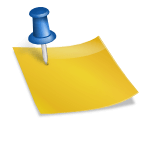The 5 Must-Have Software Tools for Remote Workers
Working remotely has been a game-changer for me, offering flexibility and a break from the traditional office environment. But to stay productive and efficient, I've had to be intentional about the tools I use.
Here are my top five software picks that have transformed my remote work experience:
CrystalSound.ai: My Secret to Clear Communication
Effective communication is key in remote work, especially when you're dealing with time zone differences. That's why I rely on CrystalSound.ai—it's like having my own personal sound engineer! This AI-powered tool removes background noise in real time, ensuring that my voice is conveyed clearly and professionally during online meetings.
What I love about CrystalSound.ai is its ability to distinguish between speech and background noise. No matter what's happening around me, whether it's construction noise or a noisy café, CrystalSound.ai eliminates the distractions, allowing my conversation partners to focus solely on what I'm saying. It's like having a portable soundproof booth!
The privacy aspect is also important to me. CrystalSound.ai processes audio locally on my device, ensuring that my conversations remain confidential. It's a must-have for anyone who values clear and secure communication.
Berrycast: Sharing My Screen, Instantly
As a remote worker, I often need to provide feedback, explain processes, or showcase my work. Berrycast has been a game-changer for this. With just a few clicks, I can record my screen, add a personalized thumbnail, and share my content instantly via a URL. No more waiting for large files to upload or worrying about format compatibility.
One of my favorite features is the ability to record my screen, webcam, and microphone simultaneously. This creates a more engaging and personalized explanation, and I can even blur sensitive information during recording to maintain privacy. Berrycast has improved my collaboration tenfold, and I love how it streamlines my feedback process.
TypingMind: AI Writing Assistant, All in One Place
Writing is a big part of my remote work, and TypingMind has become my trusted AI assistant. What sets TypingMind apart is its ability to connect multiple AI models in one dashboard, offering a range of writing tools at my fingertips.
With TypingMind, I can generate creative content ideas, outline my thoughts, and even draft full-length articles with AI assistance. The flexibility to choose and combine different AI models means I can always find the right tool for the job, making my writing process more efficient and enjoyable.
For example, I might use one AI model to generate a list of engaging content ideas, another to structure my outline, and a third to write the first draft. All of this happens within the same interface, creating a seamless and powerful writing experience.
Brain.FM: My Productivity Boost
Staying focused and productive throughout the workday can be challenging, especially when working remotely. That's why I turn to Brain.FM, a mobile app that uses scientifically designed neural sounds to enhance my focus, relaxation, and sleep.
The audio sessions on Brain.FM are like a boost for my brain. The AI-generated music is tailored to influence my brain activity, whether I need to focus, relax, or unwind for better sleep. I particularly enjoy the "Focus" mode, which uses upbeat and vibrant music to help me power through my tasks.
Based on cognitive research, Brain.FM has been a game-changer for my productivity and work-life balance. It helps me create the right mindset and atmosphere to tackle my to-do list.
OneNote: My Digital Notebook for Remote Work
Taking notes, creating to-do lists, and managing tasks are essential for remote work, and OneNote has become my digital command center. I can create notebooks, sections, and pages to organize my thoughts, ideas, and tasks efficiently.
What sets OneNote apart for me is its flexibility and powerful search functionality. I can format my notes however I like, adding images, tables, links, and even audio recordings. No matter how complex my notes get, I can always find what I'm looking for with the search feature, which works across all my notebooks.
With OneNote, I feel like I have a digital assistant helping me stay on top of my tasks and ideas, ensuring that I never miss a beat, even when working remotely.
My Remote Work Toolkit
These five software tools—CrystalSound.ai, Berrycast, TypingMind, Brain.FM, and OneNote—have transformed my remote work experience, enhancing my productivity, communication, and overall satisfaction.
By leveraging these tools, I've been able to create a productive and efficient remote work environment, allowing me to collaborate effectively and manage the unique challenges of working away from the traditional office. I highly recommend them to any remote worker looking to streamline their processes and elevate their work-from-home experience!
I hope my insights are helpful to fellow remote workers out there. Give these tools a try and see the difference they can make!